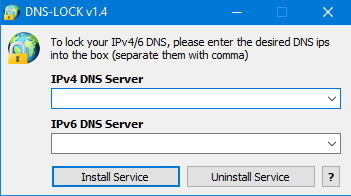
官方原版简介:
English:
If you have an issue connecting to the internet and getting error like ‘DNS servers not responding’ please check your ipv4/6 preferred DNS server , sometimes IPV4 preferred DNS server kept changing . No matter how many times you change it to ‘Obtain DNS server automatically’ or the preferred and alternate DNS servers to what they actually are they can revert back . “DNS Server issue” is generally occured due to harsh VIRUS attack , auto DNS changing software or an Antivirüs software’s Secure DNS settings but sometimes None of the solutions works (even Formatting) in such situation Dns Lock can help you to keep ipv4/6 preferred DNS servers constant, it can prevent them to changing automatically , it is a portable freeware tool which prevents malware (or anything else) changing your IPv4/6 DNS addresses
中文(机器翻译+人工优化):
如果您有连接到互联网的问题,并得到错误,如’DNS服务器不响应’请检查您的ipv4/6首选DNS服务器,有时IPV4首选DNS服务器不断变化。无论多少次,你把它更改为”自动获取DNS服务器”或首选和替代的DNS服务器,他们实际上是他们可以返回。DNS 服务器问题通常是由于严重的病毒入侵 、 dns劫持 、 自动 DNS 更改软件或 防病毒软件的安全 DNS 设置而发生的,但有时在这种情况下,Dns Lock 无法帮助您保持 ipv4/6 首选 DNS 服务器不变,它可以防止它们自动更改,它是一种便携式免费软件工具,可防止恶意软件(或其他任何)更改您的 IPv4/6 DNS 地址.
下载地址:
1.本站大部分内容均收集于网络!若内容若侵犯到您的权益,请发送邮件至:xiaoman1221@yhdzz.cn,工作室将第一时间处理!
2.资源所需价格并非资源售卖价格,是收集、整理、编辑详情以及本站运营的适当补贴,并且本站不提供任何免费技术支持。
3.所有资源仅限于参考和学习,版权归原作者所有。

